SiliconGraphics Workstations
SHARE |
|
  SiliconGraphics Workstations
SiliconGraphics Workstations |
by Bill Degnan - 09/14/2016 09:48 |
 Three SGI O2 workstation computers. Note the variation in the labels. The left-most unit is driving the display image, Doom for SGI within the IRIX 6.5 operating system. Click image for more photos of this system.
 The SGI Octane is often referred to as the O2's big brother. It has the same rounded footprint, but it's about 40% larger and more powerful. This system boots, but I am missing a hard drive sled. Click image for more photos of this system.
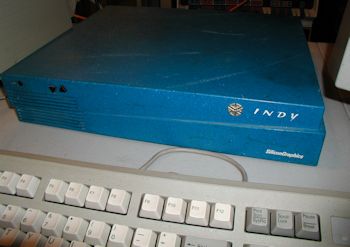 Pictured above is the SGI Indy, running IRIX 5.3. Click image for more photos of this system.
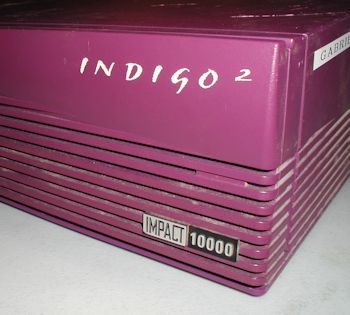 A close-up of the Indigo2 IMPACT 10000 badge. This system was in pretty bad shape when I got it but I was able to clean it up. I need to put in a new fan, the video card will overheat after an hour of use. Click image for more photos of this system.
 The view of Indigo2 IMPACT with the cover removed. Click image for larger view.
 Here is a screen shot of the steps I took to reset the user passwords. The pwconv command uses the /etc/passwd file to generate a new password shadow file (/etc/shadow). Note you have to delete the file first. Click image for larger view.
I reviewed the following page when setting up the networking for these systems: http://rsusu1.rnd.runnet...ced/ch17.html#Attaching Your Station to an Ethernet Network Reply |
|
Resources:

Popular Topics and FAQs
Past Issues:
Before we switched over to a blog format, past page archives here:
Vintage Computer Festival East 3.0 June 2006
Commodore B Series Prototypes July 2006
VOLSCAN - The first desktop computer with a GUI? Oct 2006
ROBOTS! - Will Robots Take Over? Nov 2006
Magnavox Mystery - a Computer, or? Jan 2007
The 1973 Williams Paddle Ball Arcade Computer Game Feb 2007
The Sperry UNIVAC 1219 Military Computer May 2007
VCF East 2007 - PET 30th Anniversary June/July 2007
The Electronic Brain August 2007
Community Memory and The People's Computer Company October 2007
Charles Babbage's Calculating Machine December 2007
Vintage Computing - A 1983 Perspective February 2008
Laptops and Portables May 2008
From Giant Brains to Hobby Computers - 1957 to 1977 August 2008
Historic Computer Magazines November 2008
World's Smallest Electronic Brain - Simon (1950) December 2008 - Feb 2009
Free Program Listings Spring 2009
Computer Music Summer 2009
Popular Electronics Jan/Feb 1975 - Altair 8800 Fall 2009
Early Microcomputer Mass Storage Summer 2010
TI990 189 CPUReady1

This image was selected at random from the archive. Click image for more photos and files from this set.