1996 Digital AlphaServer 2100 4/275
SHARE |
|
  1996 Digital AlphaServer 2100 4/275
1996 Digital AlphaServer 2100 4/275 |
by Bill Degnan - 05/11/2015 08:57 |
 The Digital Equipment Corp AlphaServer 2100 series model 4/275. This AlphaServer is powered by an Alpha 21064A microprocessor. Features include a 275-MHz CPU with 4 Mbyte cache; Click image for larger view.
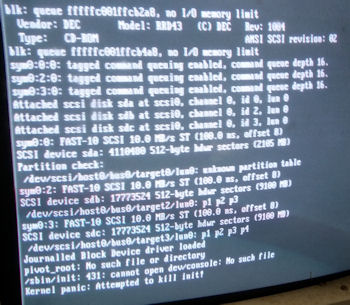 So far the system powers up, initializes and then fails to load an operating system. This machine would have been shipped with OpenVMS, Digital UNIX or Windows NT. Click image to see larger view.
More pictures Reply |
|
  Resetting SYSTEM password Alpha 2100
Resetting SYSTEM password Alpha 2100 |
by Bill Degnan - 06/01/2015 12:16 |
|
Resetting SYSTEM password Alpha 2100 running Open VMS 7.1
Boot the system, get to the >>> prompt. Enter command: SHOW DEV This will show the names of the drives. On my system the boot drive turned out to be DKB200: Your system may vary. Assuming it's DKB200: Enter command: b DKB200 -flags 0,1 This will eventually drop you to the SYSBOOT prompt. If asked first asked for the date enter it per format requested. SYSBOOT> SET/STARTUP OPA0: SYSBOOT> SET WINDOW_SYSTEM 0 SYSBOOT> SET WRITESYSPARAMS 0 SYSBOOT> CONTINUE This will drop you to the $ prompt. $ SPAWN $ @SYS$SYSTEM:STARTUP $ SET DEFAULT SYS$SYSTEM: $ RUN SYS$SYSTEM:AUTHORIZE This will drop you to the UAF prompt. UAF> MODIFY SYSTEM /PASSWORD=DEGNANISPERSISTANT UAF> EXIT This will bring you back to the $ prompt. Log out $ LOGOUT The Alpha 2100 then asked me to reset my password to something 8-32 chars, etc. Reply |
|
  compaq QVision VGA Controller
compaq QVision VGA Controller |
by Bill Degnan - 06/01/2015 19:34 |
|
I was able to reset the password but there is a point where the system (appears to) go into a hi-res mode. At that point the Dell SuperVGA monitor I have attached to the system loses its synch and I cannot see anything intelligible on the screen.
I also noticed that the system battery needs to be replaced. So, next I will either attach a serial terminal and see if I can change whatever parameter in the video initialization turns off or otherwise synchs with the SuperVGA monitor I have available OR get the correct type of monitor. This is the era when SuperVGA did not have the 15th pin in the cable, one cannot simply grab any VGA monitor from a more modern-ish machine. This might help: http://manx.classiccmp.o.../cd1/alpha/a0653ug1.pdf So...I simply snipped pin 9 from a modern VGA cable (the "key" pin) and attached a relatively modern ViewSonic Flatscreen monitor to the AlphaServer's "keyed" VGA port. Works...now I have a GUI for my DEC OpenVMS 7.1 workstation / minicomputer whatever you call it. The thing is as big as a lawn tractor. I can set this up to perform basic Internet services. Now I have three systems running different versions of OpenVMS. Reply |
|
  System Cleanup
System Cleanup |
by Bill Degnan - 06/11/2015 09:32 |
|
The next thing to do is setup the networking so that I can access the system using a terminal via telnet, remotely. I modified the networking parameters -
$MULTINET CONFIGURE /MENU ... and assigned an IP address that I have control over to be dedicated to the machine. I also assigned a new subdomain alpha2100.vintagecomputer.net that will point to it. As nice as the DECWindow interface is, it's hard to use the DECTerminal program with a modern keyboard. Much easier to interface via a telnet session. Without a proper terminal and keyboard I am handicapped - for example to send a CTRL+Z I have to use an ALT+Z (discovered by trial and error). Some things I could not do - There is for example no way to TAB across a list of selections, etc. ---------- I noticed that after each boot the following errors were appearing "..volume was improperly dismounted..." on drive HLC$DKA0: At one of the drives seems to be WRITELOCKed. Researched around a few useful sites http://openvms.deadsystems.com/?p=97 and https://groups.google.co...comp.os.vms/1yOjWyGVJCo ... where I found this snippet from an old USENET post ---------------------------- > > Correct - the system disk is (obviously) mounted very early. Normally > without rebuilding - I forget whether this is a special case within the > mount code or whether it is controlled by a system parameter. $ RUN SYS$SYSTEM:SYSGEN SYSGEN> HELP PARAM ACP_REBLDSYS Parameters ACP_REBLDSYSD ACP_REBLDSYSD specifies whether the system disk should be rebuilt if it was improperly dismounted with extent caching, file number caching, or disk quota caching enabled. The ACP_REBLDSYSD default value (1) ensures that the system disk is rebuilt. Setting the value to 0 means the disk is not rebuilt. Depending on the amount of caching enabled on the volume before it was dismounted, the rebuild operation may consume a considerable amount of time. Setting the value of ACP_REBLDSYSD to 0 specifies that the disk should be returned to active service immediately. If you set ACP_REBLDSYSD to 0, you can enter the DCL command SET VOLUME/REBUILD at any time to rebuild the disk. The default value for this parameter is 1, which means to rebuild the system volume at startup. SYSGEN> SET ACP_REBLDSYSD 1 SYSGEN> EXIT $ @sys$system:shutdown (reboot) ------------------- there's more though... Reply |
|
  Repairs to DKB100
Repairs to DKB100 |
by Bill Degnan - 06/12/2015 10:34 |
|
So far I can boot from DKB200, but the boot scripts have many references to DKB100, which apparently is where all of the library data files are located. When you access the system as guest user you find quickly that you can't access the LIST (services) command.
How to fix? Hardware or writelck (writelock)? Here is a screen dump: FOR OPTIONS TYPE (LIST)/TO EXIT TYPE (QUIT)>>> list %SHOW-F-OPENOUT, error opening HLC$DKA0:[HLC$99.GUEST]LIST.TMP; as output -RMS-E-DNF, directory not found -SYSTEM-W-NOSUCHFILE, no such file Cannot open list.tmp. Contact System Manager. ---------------------- The drive clicks when booting up.... show dev reveals this: HLC$DKB100: Online 1 (error) I think that I need to get this drive up and running to restore full function to this server. I saw something like DKA100: No such device ... in the boot messages. I need some help! Reply |
|
  OpenVMS Desktop
OpenVMS Desktop |
by Bill Degnan - 06/18/2015 17:22 |

Uploaded new photos Reply |
|
  SMTP Email Setup
SMTP Email Setup |
by Bill Degnan - 06/19/2015 14:14 |
|
Initial test:
from system to gmail OK from gmail to system NOT: %%%%%%%%%%% OPCOM 19-JUN-2015 14:11:12.61 %%%%%%%%%%% Message from user SYSTEM on HLC PSC SMTP Server: Syntax error in MULTINET:SMTP_SERVER_REJECT. (line 30) - ACTION field must be Y, N, or Q Reply |
|
  FTP Setup
FTP Setup |
by Bill Degnan - 06/20/2015 17:41 |
|
Outbound FTP works. I have been able to connect to external FTP...testing...
Reply |
|
  Alpha Web Server
Alpha Web Server |
by Bill Degnan - 11/08/2017 10:59 |
|
I located a web site in the HLC$DKB200:[000000.www_server.pub] directory and I used FTP to upload it to my local machine.
I did some probing and found two of the drives in the system are not mounting and have errors. I will come back to that problem. I can at least get into the Alpha GUI and next I'd like to work on getting Mosaic working correctly. I need to get into two systems, and the related programs that use them such as Mosiac so I can access web pages. DNS CLERK and DECdns. More to come. Reply |
|
Resources:

Popular Topics and FAQs
Past Issues:
Before we switched over to a blog format, past page archives here:
Vintage Computer Festival East 3.0 June 2006
Commodore B Series Prototypes July 2006
VOLSCAN - The first desktop computer with a GUI? Oct 2006
ROBOTS! - Will Robots Take Over? Nov 2006
Magnavox Mystery - a Computer, or? Jan 2007
The 1973 Williams Paddle Ball Arcade Computer Game Feb 2007
The Sperry UNIVAC 1219 Military Computer May 2007
VCF East 2007 - PET 30th Anniversary June/July 2007
The Electronic Brain August 2007
Community Memory and The People's Computer Company October 2007
Charles Babbage's Calculating Machine December 2007
Vintage Computing - A 1983 Perspective February 2008
Laptops and Portables May 2008
From Giant Brains to Hobby Computers - 1957 to 1977 August 2008
Historic Computer Magazines November 2008
World's Smallest Electronic Brain - Simon (1950) December 2008 - Feb 2009
Free Program Listings Spring 2009
Computer Music Summer 2009
Popular Electronics Jan/Feb 1975 - Altair 8800 Fall 2009
Early Microcomputer Mass Storage Summer 2010
8inDrive front

This image was selected at random from the archive. Click image for more photos and files from this set.